Unfortunately, I’m no longer able to offer support for Frontend Checklist here in the comments or via email, since I’m focusing on other projects. You are free to use the plugin as it is, but kindly contact your developer if you need individual support. I’m using the plugin on my own sites. Severe bugs, that affect my own usage of the plugin, will still be published as updates.
Don’t speak German? This article contains basically the same information like the wordpress.org plugin page. If you came here to donate, you can use the following bitcoin address or the PayPal button. Thank you so much for supporting my work.
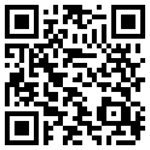
1BSDzeez6xptrq4pQtYpMF6psZuWnB1F83
Open in wallet
Mit Frontend Checklist kannst du HTML- oder PDF-Checklisten für deine Besucher erzegen. Der Status der HTML-Checklisten kann per Cookie gespeichert werden. So können deine Besucher jedezeit zurückkehren und die Checkliste weiter abhaken.
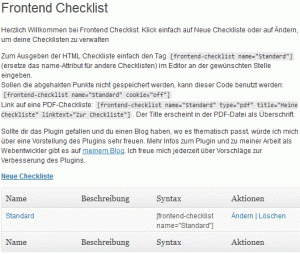
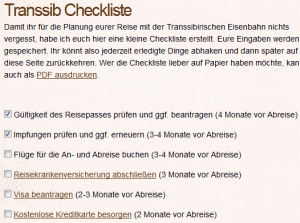
Ein Live-Beispiel der Checkliste kann auf meiner Seite zur Transsibirischen Eisenbahn angesehen werden.
Anlass zu der Entwicklung dieses Plugins war, dass ich den Besuchern meiner Transsib Seite eine Checkliste anbieten wollte, damit sie einen Überblick haben, was sie alles zur Vorbereitung auf die Reise noch zu tun haben.
Da ich so etwas im Plugin Verzeichnis von WordPress nicht finden konnte, habe ich mich kurzerhand selbst an die Entwicklung eines solchen Plugins gemacht. Im Rahmen des 13 Wochen Projekts habe ich dann beschlossen, dass ich das Plugin massentauglich machen und zum kostenlosen Download anbieten möchte.
Genug geredet, hier ist der Download Link. Das Plugin ist auch auf wordpress.org verfügbar. Bei Fragen oder Problem hinterlasse einfach einen Kommentar oder schreib mir.


Hi Ian,
happy to hear that you like the plugin. Do you have a link where I can see the issue?
Cheers,
Jonas
Hi Jonas! Great plugin!
One question, I would like the first sentenced to be bold and the rest to be „normal“ body-text. Is there an easy way for me to achieve this? just putting first sentencelast sentence doesn’t seem to work.
Thanks!
Hi Jake,
thank you. You can use HTML in your items. Try a strong-tag instead of a b-tag. Many themes are resetting the layout of b-tags these days (mine does as well, as you can see in your comment text).
Cheers,
Jonas
Hello Jonas,
Excellent plugin! I really love it.
Is there any way to have a checklist that a user completes sent to me as the site owner via email, or perhaps where I can see submitted results in the wordpress dashboard?
That would be an awesome feature for this plugin to have.
Thanks in advance.
Thanks Damon. The plugin is not really for sending information to the website owner. However, if you are using the modus without cookies, the status is saved in the usermeta table. It should be possible to extract and show this information in your dashboard. But you will definitely need some PHP skills to do that.
Cheers,
Jonas
hi. i’m having issues with the layout. when i add to my site, the format of the checkbox is different than what i see on your example. for example there is no space in between the checkbox and the text.
in addition, i have added several checklists in a table and it is all centered top to bottom. how would i adjust so that all of the lists start from the top of each collumn in the table?
thanks!
Hi Sony,
if the checklist looks differently on your site, it’s usually because of your CSS. The items are wrapped in normal p-tags. I guess you have some rule in your CSS to remove the margin from p-tags. Just change the CSS to change the layout. Also see this comment for more information how to change only the checklist p-tags: https://www.j-breuer.de/wordpress-plugins/frontend-checklist/#comment-60471
Cheers,
Jonas
Hello! Thank you for all your work in creating this plugin. I’m wondering whether it is possible to allow an end-user to define a custom title for the checklist; in order words, each item would be defined by an administrator in the backend, but the title for the checklist would be specified by the person reading it. Many thanks if you have any suggestions 🙂
Hi,
thanks for the kind words. There is no functionality to allow the user to create a custom title. Maybe you can hack something together with a form plugin.
Cheers,
Jonas
Thanks Jonas. One more question: I’m running a site which requires a user to be registered and logged in in order to access it. Is there a way to save the output of the checklist in a database so that checklists they have completed are retrievable by them at a later date?
Yes, there is. Just add the cookie=“off“ parameter to the checklist shortcode and the plugin will save the status in the database. So if the same user logs in on a different computer, he can continue where he left.
I haven’t downloaded the plugin yet. Wanted to know first if I will be able to see the other user’s checked boxes? I’d ideally like to have a password-protected page that I allow a client access to. When they check boxes, I can go to the same page and see which boxes are checked. Would I be able to do that with this plugin?
Hi Laura,
if you deactivate the cookies and login into the users account, you will be able to see which checkboxes your client already checked.
Cheers,
Jonas
Hi there, we are using your plugin on our websites and need some extra functionality added to it such as progress bar and some other small things. Are you available to hire? Kind Regards
Hi Renji,
there is an unofficial version of the plugin, including a progressbar. You can download it here:
https://www.j-breuer.de/temp/frontend-checklist-progressbar-v0.2.zip
Please understand that I can’t offer any support for this unofficial version.
If you need further customization, feel free to contact me via my contact form and we can talk that through:
http://www.j-breuer.com/contact/
Cheers,
Jonas
Great plugin. Am having an issue with the PDF. When trying to download the PDF it downloads, however all the loads is a blank page. Have tried different lists on both pages and posts etc, but always get the same results. Any help would be appreciated.
Thanks,
Johnathon
Hi Johnathon,
thanks for your comment. Are you sure you are providing a valid checklist name in the shortcode? The PDF checklist uses PHP sessions. Is it possible that your server is blocking PHP sesisons?
Cheers,
Jonas
Jonas – THANK YOU! This is exactly what I was looking for! Brilliant! Thanks for sharing this with us! Would love to stay on your mail list for any updates. I am very grateful, thank you!!
NOTE: I am using this in a Membership site so I am unable to share the page with you, but I will share the website!
Hi Carol,
thank you for your kind comment. Enjoy the plugin and a lot of success with your website. Share it, once it’s online.
Cheers,
Jonas
Hi !
Great plugin !
I would like to see progress check (todolist) by user in wp dashboard.
I don’t have big knowledge in database. Is there simple way to get this informations ? (check by user)
What are tables to retrieve from the database please ?
Thank you so much !
Julien
Hi Julien,
first make sure you have the no-cookie mode of the checklist activated, so the progress is saved in the database. You find the progress per user in the usermeta table. The progress number works like a bit flag. 1 = only the first item is checked. 3 (1+2) = first and second items are checked, 7 (1+2+4) = first 3 items are checked etc.
Hope that helps.
Cheers,
Jonas
Hi Jonas,
cooles Plugin auf jeden Fall. Habe Probleme mit dem PDF Export. Wenn ich auf den Link klicke, geht nur ein neuer weißer/leerer Tab auf. Kannst du mir helfen?
Huhu 🙂
Hach ich liebe dein Checklisten-Plugin <3 Ich erarbeite gerade einen AdA Schein Online-Kurs und will währenddessen auch mein Vorankommen protokollieren. Darf ich dein Plugin im Rahmen dessen vorstellen? 🙂 Ich benutze es im Memberbereich für das Inhaltsverzeichnis, damit die User abhaken können, was schon geschafft ist.
Beim Stöbern in deinen Kommentaren viel mir auf, dass es auch eine Progressbar gibt. Leider geht der Link nicht mehr – gibt es die vielleicht noch irgendwo? *liebschau*
Liebe Grüße und viel Schaffenskraft weiterhin,
Katja
Hallo Johannes,
hast du vielleicht ein Caching Plugin installiert? Versuch mal, das für die Seite mit der Checkliste zu deaktiveren.
Beste Grüße,
Jonas
Hey Katja, klar du kannst das Plugin gerne vorstellen. Den Link zum Plugin mit Progressbar habe ich repariert: https://www.j-breuer.de/temp/frontend-checklist-progressbar-v0.2.zip
Hey, and thanks for this plugin, I trust it’ll be helpful.
I’m having trouble getting it to activate. I click on Activate and I get a message indicated that it IS activated, but then the plugin entry in the admin area doesn’t reflect the new status.
Please help…!?!
Daniel
Hi Daniel,
that’s strange, I never heard this before. No error message? Do you have a submenu item „Frontend Checklist“ under the „Settings“ in the backend?
Cheers,
Jonas
Hi Jonas,
First, let me say that this is probably the most simple and elegant plugin i’ve used on wordpress yet. Well done and very good work!
One question i have – i am trying to nest checkboxes. So for example, within one checkbox, there is a subset of checkboxes. I tried to achieve this by creating a separate checklist and adding the shortcode into a field of the main checklist. But it didn’t work – is there any way to do this?
I cannot share a link to my site. It is private to our company. Sorry for this.
Thanks!
Hi Ella,
great to hear that you like the plugin. There is no such functionality to nest checkboxes. If it’s just for the optic and the checklist doesn’t get changed a lot, you could use CSS to indent certain boxes. Every checkbox gets it’s own id, which you can use in your CSS.
Cheers,
Jonas
Hi Jonas,
Thanks so much for this plugin! I can’t seem to get the print function to work – I am wanting it to only display the boxes I’ve checked on the printable version, not all of the options, like on this website > http://allowahdisabilitysupport.org.au/packages/design-your-own-package/. Does Frontend Checklist do this or am I using the wrong Plugin?
Thanks a bunch!
Ruth
Hi Ruth,
thank you for your comment. The print version is for people who prefer to print out and tick the checklist on paper. It will always display all the boxes and they will all be unchecked. So I’m afraid that it’s not the right plugin for your use case. However, it could be a could base to build the functionality you need.
Cheers,
Jonas
Hi Jonas,
First of all, thanks a lot for your plugin which is great !
In the project I’m working on, I need to be able to display another person’s checklist in order to monitor other user’s progress. Therefore, I just made a few additions in the code to enable this feature (I actually just added an optional parameter to the existing shortcode).
I did not need to add a lot of lines of code to perform that but I think that it might be nice to share them with you, so you can decide if they’re worth being included in your next plugin update.
How can I send you those changes ?
Hi Fred,
that sounds awesome, I would love to have a look. I’ll send you an email.
Cheers,
Jonas
It looks like this plugin is just what I need. However when I entered the shortcode into my page and then preview the page, no check boxes show up. It just looks like regular text. When I highlight the page, it doesn’t appear that there is anything hidden as I was thinking perhaps the checkboxes were just disappearing into the background. Suggestions?
Hi Angela,
have you actually created the checklist items in the plugin settings? Did you use any parameters in the shortcode? Try saving the page first, and then previewing it. If you can insert the shortcode into a published page and send me a link, I can offer to have a quick look at it.
Cheers,
Jonas
Hi Jonas,
Here’s a published page showing the list I entered into the plugin and the result when I dropped the shortcode on the page: http://blueprintlivingforlife.com/sample-checklist-page/
Thanks,
Angela
Hi Angela,
I had a look at this. The checkboxes are created correctly, but your theme is hiding all checkboxes (line 580 of the styles.css). Take this out and the checkboxes will appear.
Cheers,
Jonas
Ok, so the theme developer had me change line 581 to „block“ instead of „none“ but now it has the checkboxes above the text which is still not going to work. Suggestions?
„inline“ would be the right display type for a checkbox. Or just take out the statement, since inline is the default.
Got it. Thanks! It worked with „inline-block“
Hi,
I really love your checklist and the way it saves the checked boxes for later use. I am wondering if there is any way to be able to save the checklist in PDF so that it would display my alphabet – it’s Czech, and I get ? instead of č, š, ř, ž, ť, ď, ň letters. Thanks for your answer!
Eva S.
Hi Eva,
this is a little tricky, indeed. I will look into this for the next update (in about a month).
Cheers,
Jonas
The PDF function is not working for my website. I get this error message:
Deprecated: Methods with the same name as their class will not be constructors in a future version of PHP; FPDF has a deprecated constructor in /home1/jillsava/public_html/nomoreperfectdatenight/wp-content/plugins/frontend-checklist/fpdf/fpdf.php on line 12
FPDF error: Some data has already been output, can’t send PDF file (output started at /home1/jillsava/public_html/nomoreperfectdatenight/wp-content/plugins/frontend-checklist/fpdf/fpdf.php:12)
@Anne: This message is pointing out, that the plugin is using a method that will be removed in future version of PHP. Generally, you should set up your server so it doesn’t output these messages. There is no actual problem in the current version, but the output is causing the checklist to crash. That being said, the plugin should obviously not use deprecated methods. Since I was planning an update for today anyway, I’ve fixed that and the message should no longer appear.
@Eva: It has been a while, but with the update from today (2.3.0), the PDF should be able to render Czech characters.
Hi,
I really love your plugin that I find very usefull but I was wondering if it was possible to save the checkbox datas on the database in order to access the checklist on different browsers/desktop ?
Would it be possible ?
Thanks a lot !
Hi Pierre,
Yes, if your users are logged in, you can set the cookie=“off“ attribute in the shortcode, to save the checkbox status in the database. If they log into their account on another device, they will have access to the same data.
Cheers,
Jonas
Hi Jonas,
Thanks a lot for the tricks ! That’s great. However, I was wondering if it was now possible (with the cookies disabled) to change the limit of 50 inputs.
I managed to add more inputs through the database tables but, even if I’m logged-in, data update is messy between two devices.
Thanks again for your precious help.
Cheers,
Pierre
Some debug informations about the problem :
With a list of 45 inputs, everything works very fine between two devices untill we reach the 33rd input.
At that point, the p.checked class is not showing in the html, even if the box is visually checked.
So the checked event is not saved anymore in the database.
Any idea about this matter ?
Thanks again for your help,
Pierre
Sorry Pierre, I didn’t see your comment. I can confirm that there are difficulties with saving checklists without cookie with more than 33 items. I will change the way the status is saved with the next update. It’s an unnecessary limitation anyway.
I’ve installed this plugin on a development site, and it’s been working perfectly- now, however, I’m getting this warning:
Deprecated: Non-static method Frontend_Checklist::checkVersion() should not be called statically in /www/wp-includes/class-wp-hook.php on line 288
Deprecated: Non-static method Frontend_Checklist::checkVersion() should not be called statically in /www/wp-includes/class-wp-hook.php on line 288
Warnings appeared after updating to 4.9.8.